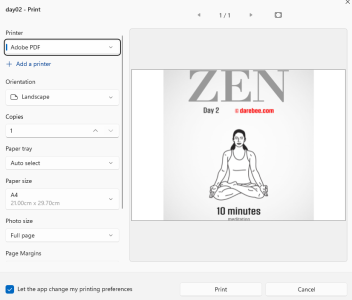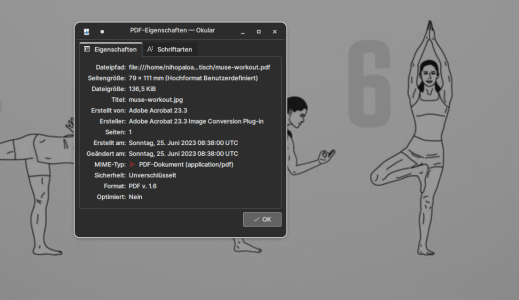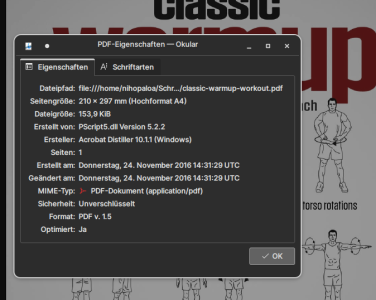I don't normally download PDFs anymore, but it got me curious, so I just downloaded the ZEN PDF and noticed the exact same issue through different PDFs readers, from Firefox, to MuPDF, and qpdfviewer. Right now, I opened it with Okular, and zoomed in to the pages. There's blurring on the illustrations and texts, so this might be an error during the PDF exporting process, like setting the DPI too low, or something ismilar? Normally, those images would be very crisp, but there's a blur, even on the biggest pictures, like the meditation days.
Hopefully a lot of the stuff isn't affected. The PDFs of the programs are my go-to to have an offline backup in my devices.
Meanwhile, try saving the images from the workouts and challenges. They might not be the most convenient (due to not being PDFs), but it gets the job done.
 . Thank you, in advance
. Thank you, in advance


 from
from
 from
from

 from
from